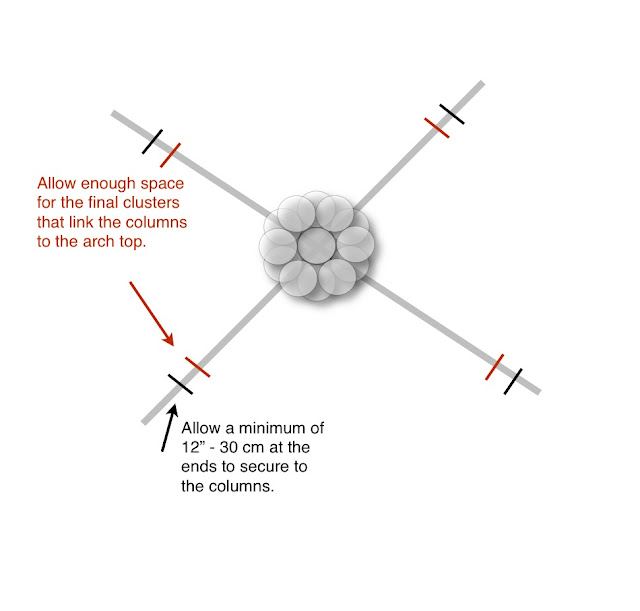'Balloon Cloud'
Balloon Images Jul/Aug/Sep 2012, featured a great article 'Climbing The Corporate Ladder', with some great advice and tips on how to build your corporate business and 'steps to corporate success' from industry pros Colin Stewart, Matthew John Lewis and Rocky and Terry Mulryan Toomey, if you have not read the article, I strong recommend that you do, I know that it helped me very recently!
If you are planning on working with corporate clients, but you are a little unsure how to prepare yourself... you might be interested in my recent 'journey' working with a corporate client from conception to completion!
Nearly 5 months ago I was approached by a client who had a very specific design request...
The client's brief:
The installation of the balloon cloud at the location brings the 'key visual' into the third dimension. Ideally there is no visible construction around the balloons so that the installation seems free-floating. The highest balloons should easily be visible from the ground floor.
The key visual was used throughout the clients whole presentation, it was a major element of the event.
| Part of the clients Key Visual - the inspiration for the Balloon Cloud |
- Installation grows through the floors
- Balloons are round like balls
- Colours are like key visual
- Cloud expands upwards
- Balloons different sizes
- Organic form
- Free-floating construction
This client really knew what they wanted, they had prepared a number of visuals showing what they wanted... or more to the point what they did not want!
- Balloons are round like a ball and not in the traditional pear shape.
- Balloons are in a loose order, they do not stick together.
- Balloons should look free-floating, they do not create a form.
Site Visit:
The first thing I needed to do was to arrange a site visit to see if it was a viable project. I arranged to meet the venue building manager and the venue's events manager who was also working with my client. They had also been sent the same design visuals as me and they had concerns.
The client had an artists impression prepared showing how they thought the balloon cloud should look, and from the venue's point of view it looked very much like a balloon release and they did not like the idea of all the balloons being stuck on the venue ceiling... which was very high!
My first concern was how could I recreate the balloon cloud using the limited amount of anchor points available, but I gave myself an hour prior to my meeting to view the venue and work out my plan of action, this helped me greatly during my meeting as I was able to dispel any concerns and fears that they had regarding the installation... and no, there would be no balloons floating to the ceiling - well I hoped not anyway!
Key points to remember:
- Arrive early to give you the opportunity to check out the venue and take lots of pictures to remind you of the venue and rigging points - make sure that you have permission to take pictures first!
- Don't forget to ask about sensor alarms, can they be turned off during installation and removal of balloons?
- Loading bay access
- Parking or nearest car park
- Preparation area and time constraints.
Having visited the site, I was very confident that I was able to re-create the balloon cloud as per their specification.
This is the venue where the balloon cloud was installed, this shows both below and above the ground level.
The Proposal:
As Rocky suggests in the article, "write a proposal that is easy to understand and that meets the clients objectives and make sure that you have someone proofread it for you"!
Your proposal should contain the following as a minimum:
- Project Title
- Project Description - Include the event date and venue address and be as specific as you need to be, in my case, I was very specific as the criteria was very clear and I wanted to make sure that the client knew that I was fully aware of their needs and requirements.
- Give example or samples of colours and size or shape of balloons etc, if specific colours or balloon shapes have been requested. Be descriptive, in my case the clients design illustrated a core of Grey balloons, I suggested using Silver balloons but felt it necessary to explain how they would look- the Silver is not shiny like metal more ‘pearlescent’ with a soft appearance.
- Give a quotation, I listed my like this: I have calculated my costs to include: Materials. Preparation of balloons. Inflation and Installation, Removal of Installation.
Offer the client the opportunity to ask for more details or information to make sure that the door always remains open for further discussion.
Here are a few of the images that I supplied to the client:
 |
| Suggested balloon sizes also showing the round shape. |
Once the proposal had been agreed, I presented the client with:
- A contract of work
- A method statement
- A risk assessment
- A copy of my Liability Insurance Document
The Design Process:
I started by working out the space that I had to fill, going from just above the door height on the -2 level and to a maximum height of 4 m above ground floor level as they did not want the balloons to interfere (visually) with the offices above! I used the total height, plus the width and depth and from that I calculated that I had 108 cubic metres of 'space' that I could fill.
I had decided that the cloud would be secured from ground level, fixed carefully within the the open space leading down to the -2 floor level, making 2/3 rd of the cloud air-filled and the remain 1/3rd helium filled, (60/40 helium with air mix as I did not need the design to last more than 48 hours).
At first I tried to 'draw' my design, but because it was 3 dimensional I was struggling, so I decided to create a scaled down model! I know there will be many of you out there who will tell me a really easy way to do this on the computer!
So, lets review one of the clients requirements 'balloons are round like balls'. So how was I going to be able to use a variety of balloon sizes in the specified colours? The large balloons were easy, I could use 30" & 36" inflated from 24" and upwards to various sizes, it was the smaller round balloons that were the bigger problem, I could under-inflate 16" but floating them would be hard... so, I decided that if you could put a latex inside a Deco Bubble, then why not put a Deco Bubble inside a 16" latex! And it worked and give me the round shape that I needed but more importantly the same colours and visual texture as the 36" balloons.
To make the model, I converted the balloon sizes that I was going to inflate the balloon to, from inches to centimeter's and then from centimeter's to millimeter giving me the perfect 1:10 scale ratio.
Not only did the model help me to determine the positioning of the balloons, it also really helped me to work out how many balloons I would need, it was an invaluable project, It also enabled me to send this to the client so that they had some of idea of what I was planning on doing!
 |
| 1:10 ratio model of Balloon Cloud |
From the model I created plans that we could follow on the day to make it easy for us to position the balloons so that they would take on the appearance that I was looking for! Although the design is very random, it actually took a lot of 'tweaking' to make sure that it had the right amount of balloons, with a little space around each of them to make each one stand out in it's own right.
 |
| Balloon Cloud Design Plan |
I cannot tell you how helpful this was to work from. Everyone working on the project knew exactly which colour, what size and whether it was filled with helium (60/40) or air.
So from this plan, I was able to calculate exactly how many balloons I needed to order and how much helium I would need.
Preparation:
The success of any job is the amount of preparation you do in advance. The technique that I decided to use was to 'raisin twist' each of the balloons at the top, I used my 'Nikoloon' tool, which saved me a lot of time. Each bead was secure with a 160Q in the same colours as the balloons being use. I also pre-prepared all the air-filled Deco Bubble's as this was a fairly slow procedure, but it really worked very well.
I also bagged up each row and each line in individual bags, once again for speed and to make sure that we used the correct balloons.
Each line of balloons would be connected together with one continuous 25lb monofilament line, secured at the knot end as well as at the top of each of the balloons using the raisin connected 160Q to keep the balloons in place. The mono line wrapped round each balloon, from base to top but you could not see it, in fact once all the balloons were installed the monofilament line just seemed to disappear!
The Installation:
The day started bright and early, giving us the maximum amount of prep and installation time. I had agreed with the venue that we would not install any of the balloons until after the lunch time rush, as the area was also used as a cafe, and they wanted the minimum amount of disruption for their customers.
The holding/ guidelines where installed and the work commenced!
 |
| Prep area... we were so lucky, the ceiling height was the magic 4m, the same height as the highest helium filled balloon we were installing. |
Here is a selection of pictures of the end result from every possible angle.
The installation took me and my fantastic team a total of 14 hours, give or take a coffee break or 2. A huge thank you to John Bowler, Dee White and Jim Magill who were all amazing!
The balloon cloud was required for one day only, so we went back the next day and took it all down...
I really enjoyed working on this project, in my heart I knew that it would look amazing, sadly the photographs do not truly show it's full beauty ... it was so so elegant, it gave off a very calm and peaceful sense of feeling... the balloons just hung in the air, no noise, no movement...
After the event, we sat down and talked through how the day went and what would we do differently if we had the opportunity to do the same project again, and yes, there are a few things we felt that we could do differently, but on the whole it all went to plan, it looked perfect and the client loved it!
I hope that writing this has helped maybe just a few of you to have a go at climbing that corporate ladder, yes, there is a lot of work involved in these types of jobs, but I can tell you that they are very rewarding, I am still 'flying high' on my 'Balloon Cloud'!
Remember to get permission if you want to use designs on your website or in marketing materials that you have been commissioned to make from your client, I think that they appreciated being asked and it shows that you are professional through and through. I made sure that I got permission from the client to feature the balloon cloud in the Very Best Balloon Blog.
Happy Ballooning!
Sue
www.suebowler.com