I have some fantastic news to share with you! Chris Adamo, CBA, of Balloons Online in Sydney, Australia, has just added some amazing new features to his Balloons Online Design Tool software.
With immediate effect, you can now design Arches and Columns.
Simply log into http://www.balloons.com.au/tools/ and follow the CLICK HERE TO START as shown in the image below.
Once you enter the software, you will be taken to the Design Template page.
To find the template that you want to work with, click on ADD MODEL - this is on the right-hand side of the page.
Here are all the options available:
Chris has added so many fabulous features that make using the software even easier.
Drag and Drop
Simply choose a colour from the colour palette, run your cursor over the balloons that you want to fill with that colour, and the balloons will automatically fill; you do not need to click on each balloon individually to fill with colour.
Block Paint
Tick the BLOCK PAINT box, select your colour, and then run your cursor over the balloons that you want to fill. This will fill. This will fill in as a block, which is a great time saver.
Tidy Up
The Tidy Up feature removes any of the balloons that you are not using on the template.
Here is an example of an Arch that I designed using the Arch template. By using the Tidy Up function I removed all the excess balloons, leaving a clean image that I can show to my customer. I then cut the image out using the "Grab" function on my computer.
Chris has made a very simple step-by-step tutorial that will guide you through all the steps to use these great new additions. If you have not already been working with the Design Tool software, you are going to love this!
Please make sure that you give Chris any feedback and show him the projects that you have made using the tool.
With immediate effect, you can now design Arches and Columns.
Simply log into http://www.balloons.com.au/tools/ and follow the CLICK HERE TO START as shown in the image below.
Once you enter the software, you will be taken to the Design Template page.
To find the template that you want to work with, click on ADD MODEL - this is on the right-hand side of the page.
Here are all the options available:
- Column
- Arch
- 6" Grid
- 12" Grid
- 12" X-Pattern
- Duplet Square Pack
- Alternate Size Pack
- GRIDZ
- GRIDZ Alternate Vertical
- GRIDZ Alternate Horizontal
Once you click on the template option, the software will open and give you the template that you have chosen to use.
Chris has added so many fabulous features that make using the software even easier.
Drag and Drop
Simply choose a colour from the colour palette, run your cursor over the balloons that you want to fill with that colour, and the balloons will automatically fill; you do not need to click on each balloon individually to fill with colour.
Block Paint
Tick the BLOCK PAINT box, select your colour, and then run your cursor over the balloons that you want to fill. This will fill. This will fill in as a block, which is a great time saver.
Tidy Up
The Tidy Up feature removes any of the balloons that you are not using on the template.
Here is an example of an Arch that I designed using the Arch template. By using the Tidy Up function I removed all the excess balloons, leaving a clean image that I can show to my customer. I then cut the image out using the "Grab" function on my computer.
Chris has made a very simple step-by-step tutorial that will guide you through all the steps to use these great new additions. If you have not already been working with the Design Tool software, you are going to love this!
Please make sure that you give Chris any feedback and show him the projects that you have made using the tool.
A huge thank you to Chris for sharing this amazing software with the balloon industry!
Happy Ballooning!
Sue
www.suebowler.com

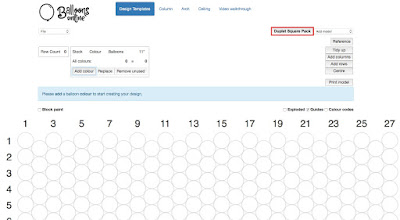


Comments